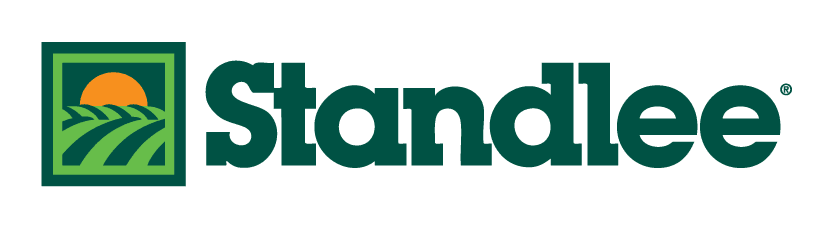How to Register for a USEA Membership in the New Portal
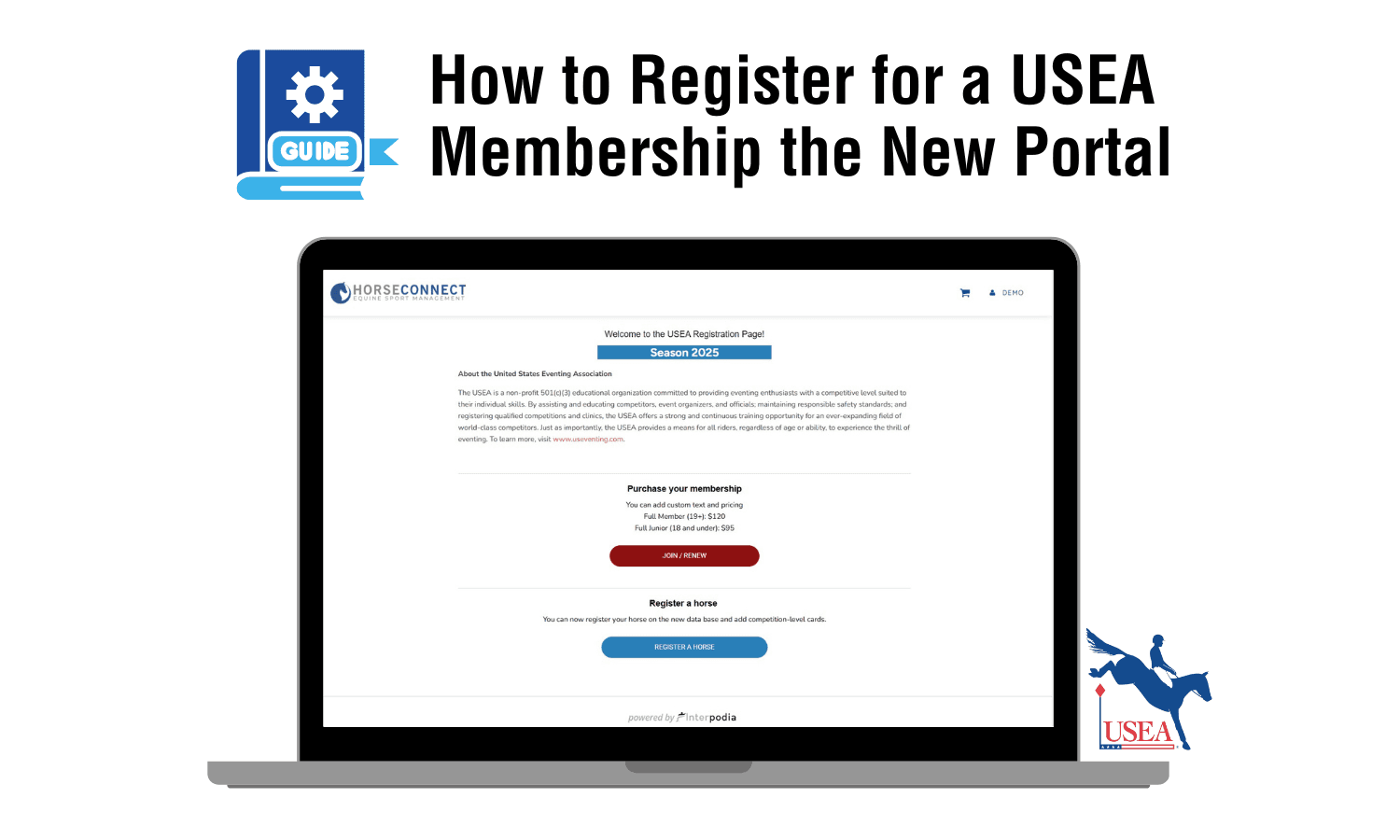
As the United States Eventing Association, Inc. (USEA) prepares to move our Online Member Services Portal to a new, modern platform, our staff will provide "how to" instructions for members to utilize once the transition takes place on a bi-weekly basis. This week, we are covering the membership registration and renewal process. Keep reading to get a glimpse of the new portal and view a step-by-step guide for registering one or multiple memberships with the USEA.
1. Let’s start your 2026 USEA membership registration.
This is the first page of the registration process.
Here, you have the option to join or renew your USEA membership, or to register a horse.
Let’s click on "Join/Renew" to begin.
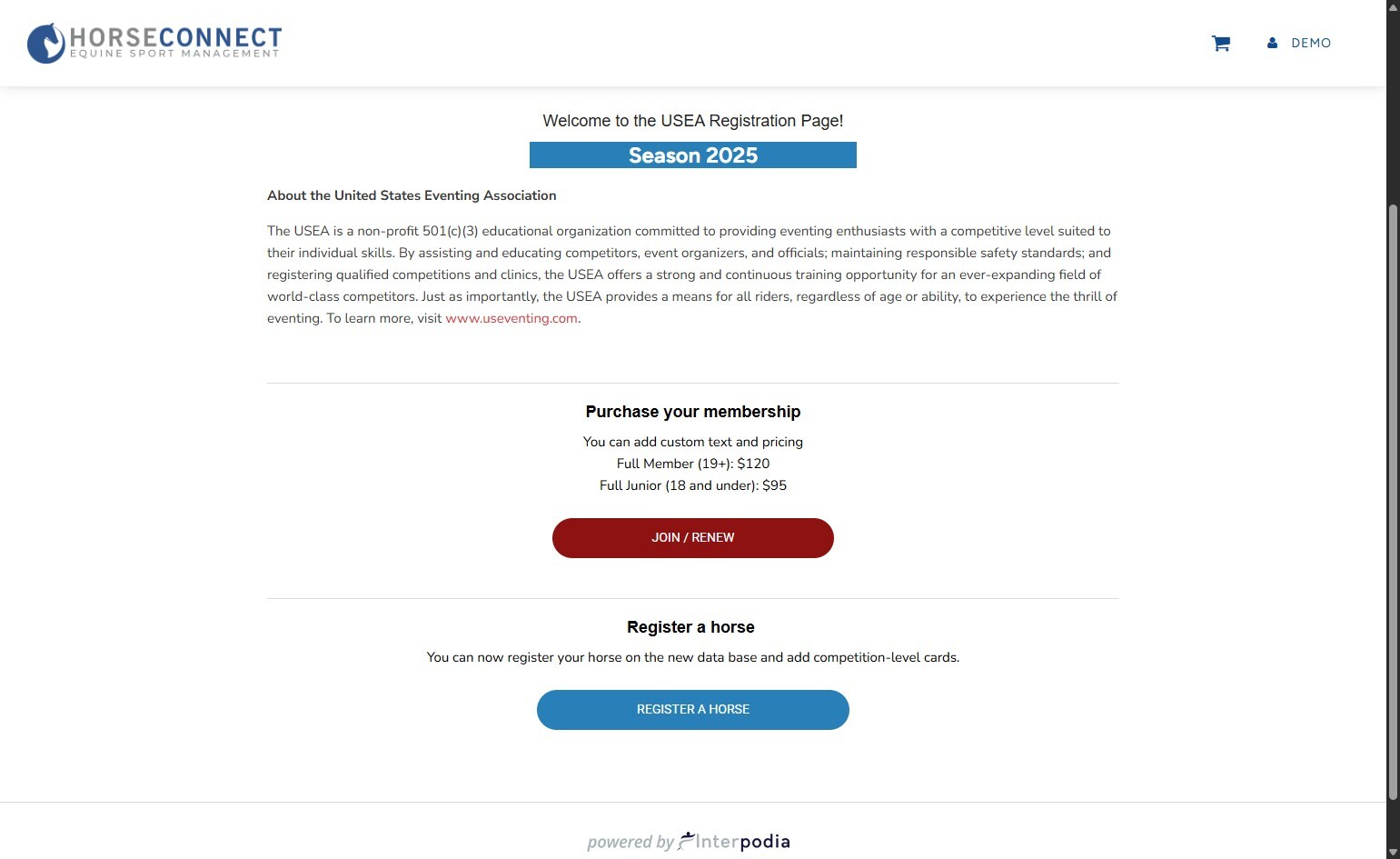
2. Before proceeding, the system will ask which profile you’d like to register or renew the membership for.
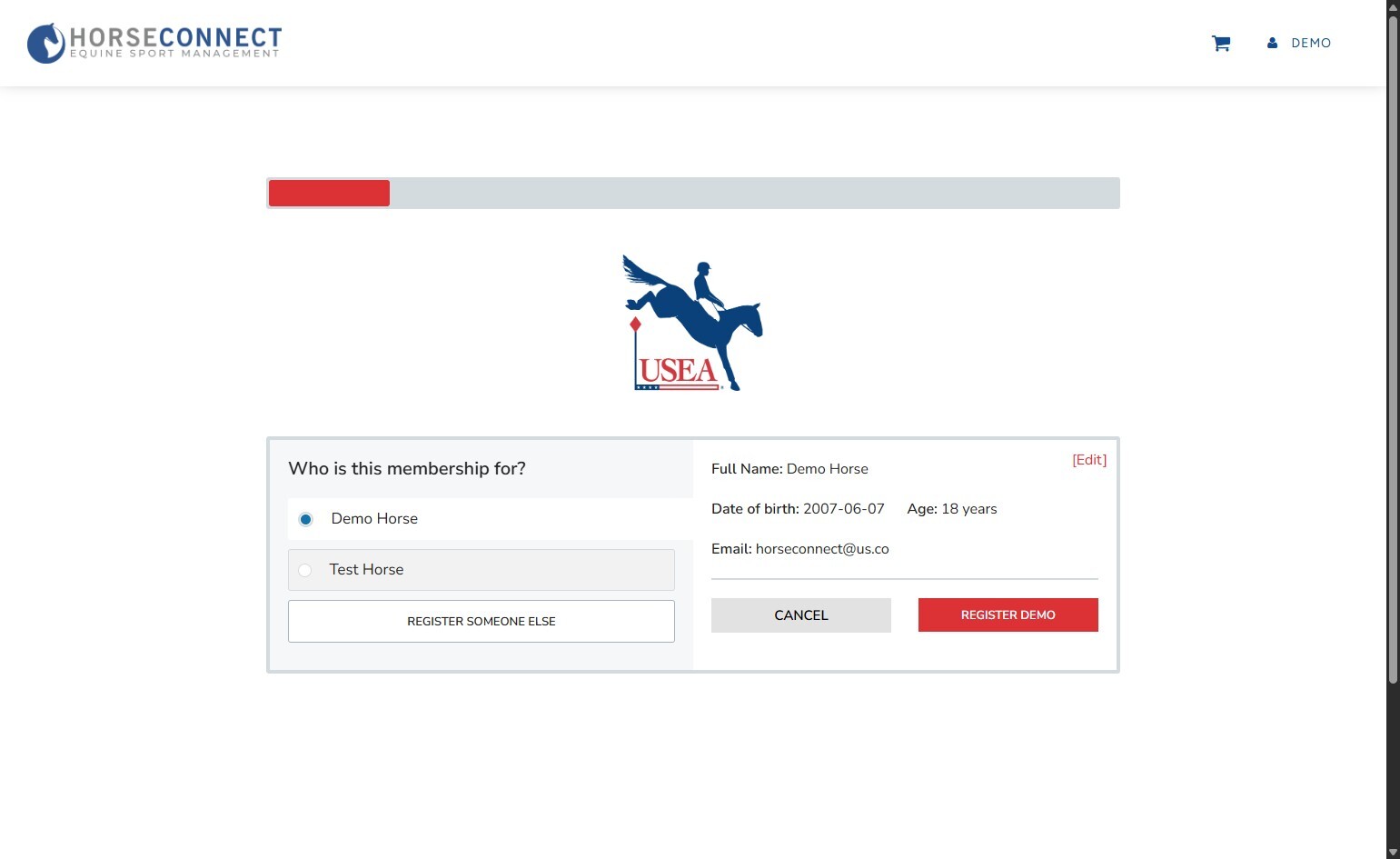
3. If the person you want to register isn’t listed under your account, you can click on "Register someone else" to create a new profile.
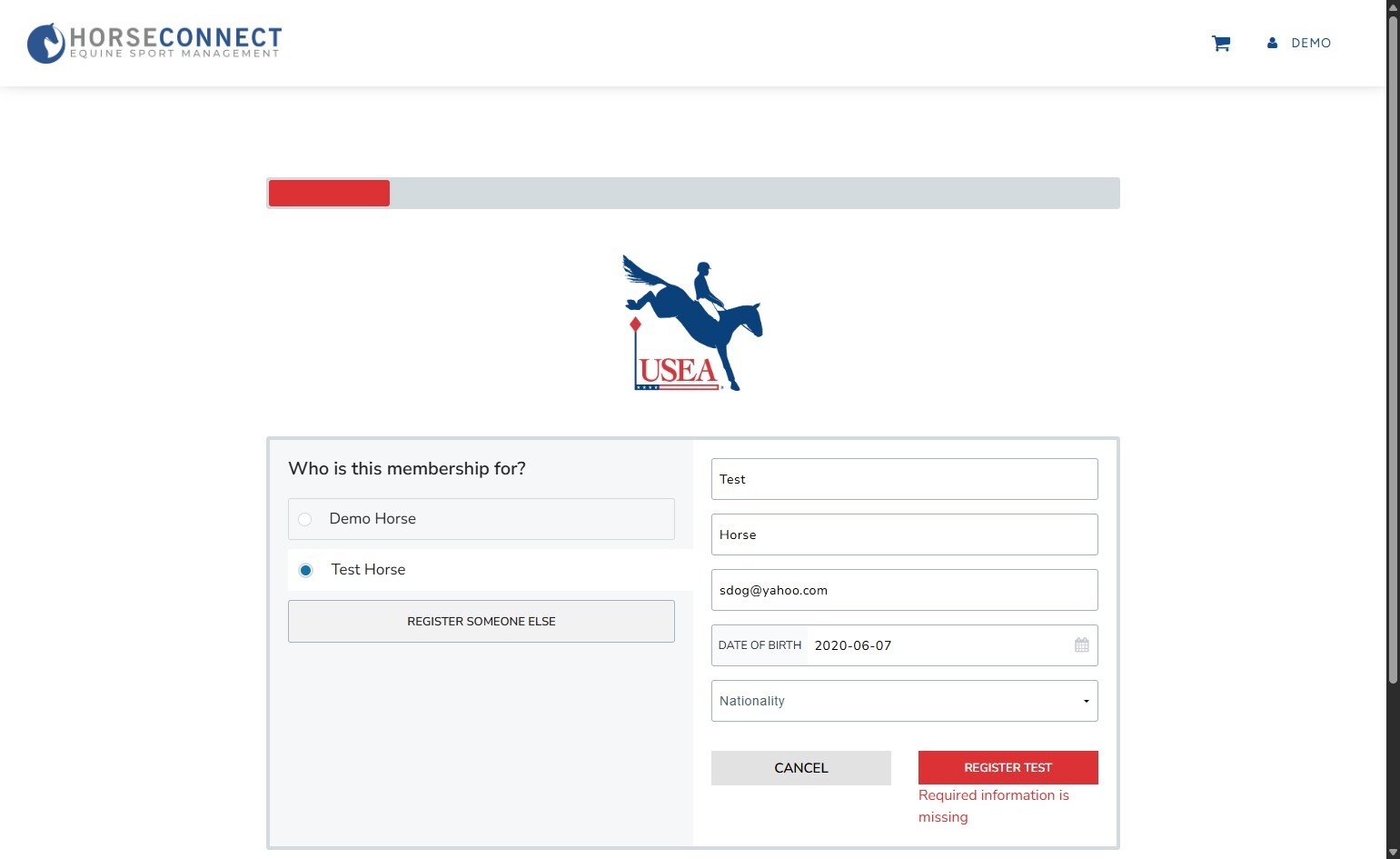
4. Now, fill out the main information for the new profile, then click "Register" to confirm and continue.
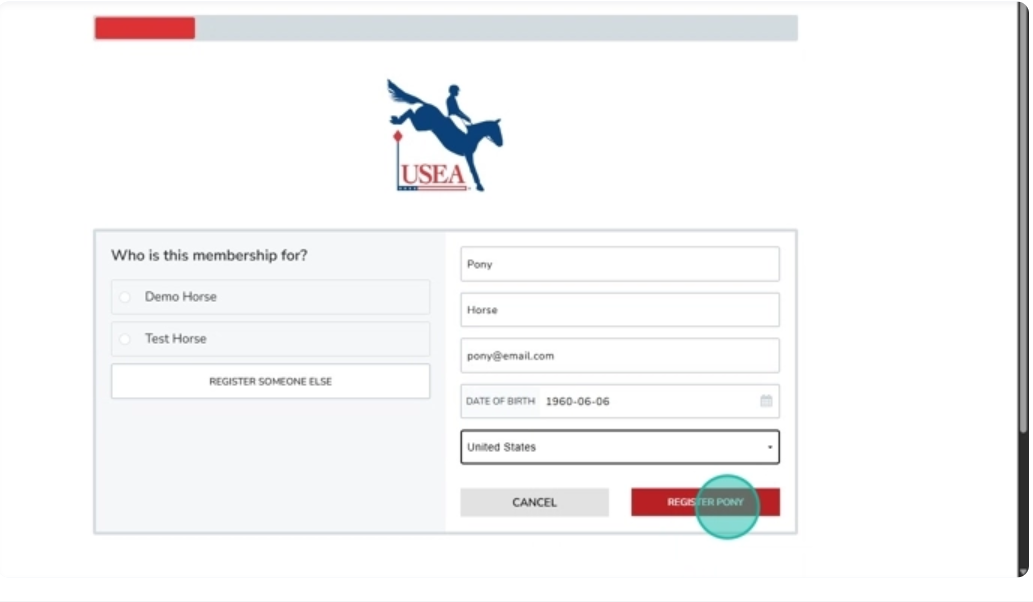
5. If the system detects that the profile may already exist in HorseConnect, it will notify you with a message like: “The profile ‘Pony’ may already have an account.”
You’ll then see a list of possible matching profiles.
This step helps prevent duplicate accounts.
If you're sure that "Pony" does not already have an account, you can proceed by selecting the profile and continuing with the registration.
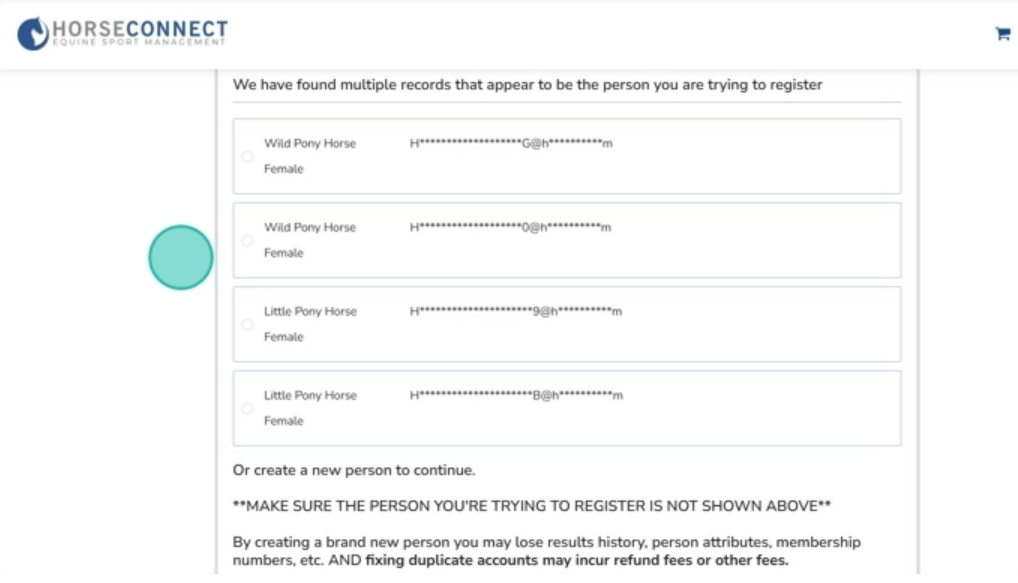
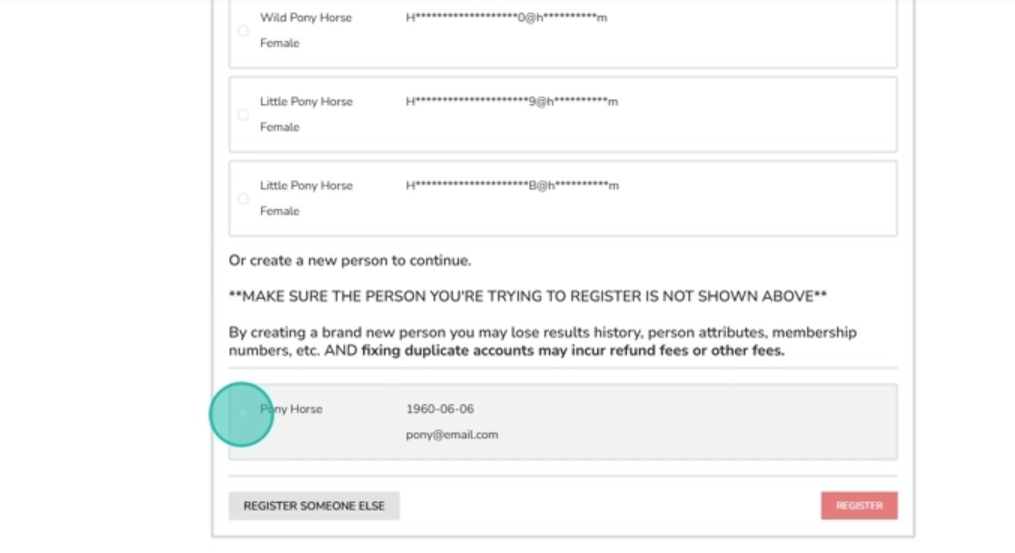
6. Next, you’ll be asked to select the membership you'd like to add for the profile. The available membership options may vary depending on certain criteria, such as the profile’s age.
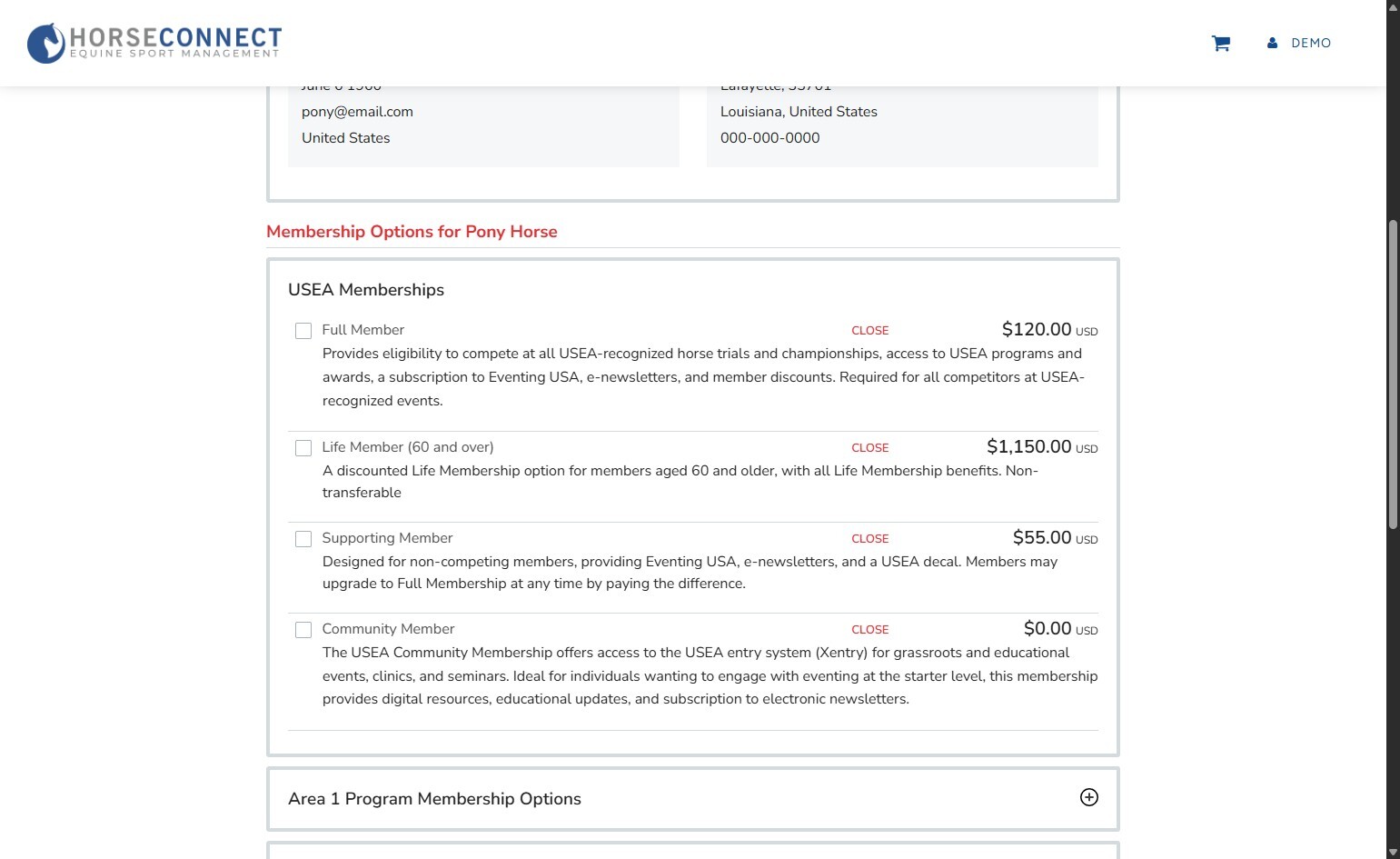
7. If your membership is linked to a specific area, you can choose that area-specific membership instead.
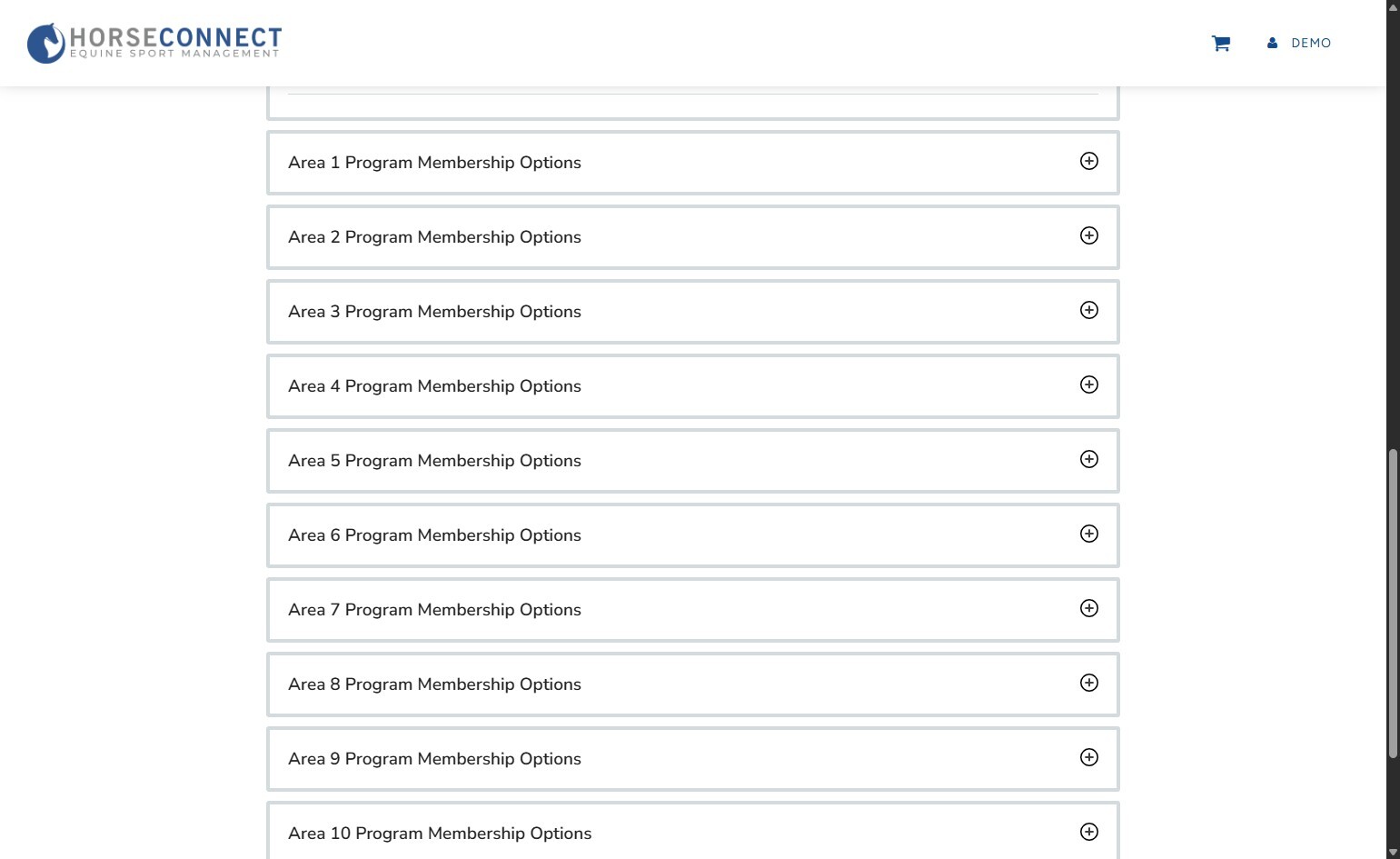
8. Once you’ve selected the membership type and any associated options, click “Next” to continue.
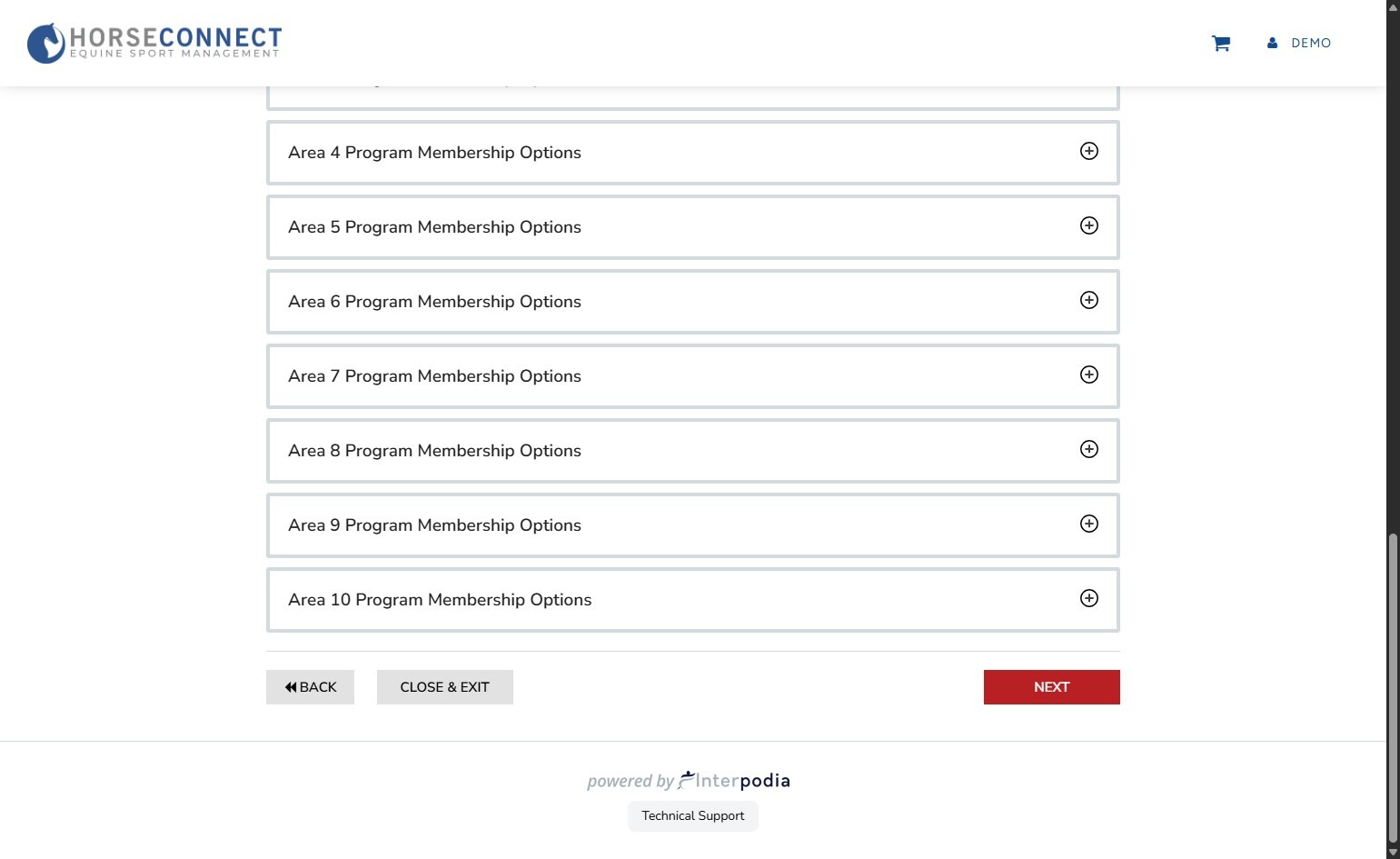
9. Next, choose your status: Amateur or Professional.
Please ensure you meet the criteria for the status you select.
If you're unsure which one is right for you, we recommend reaching out to the USEA staff for clarification.
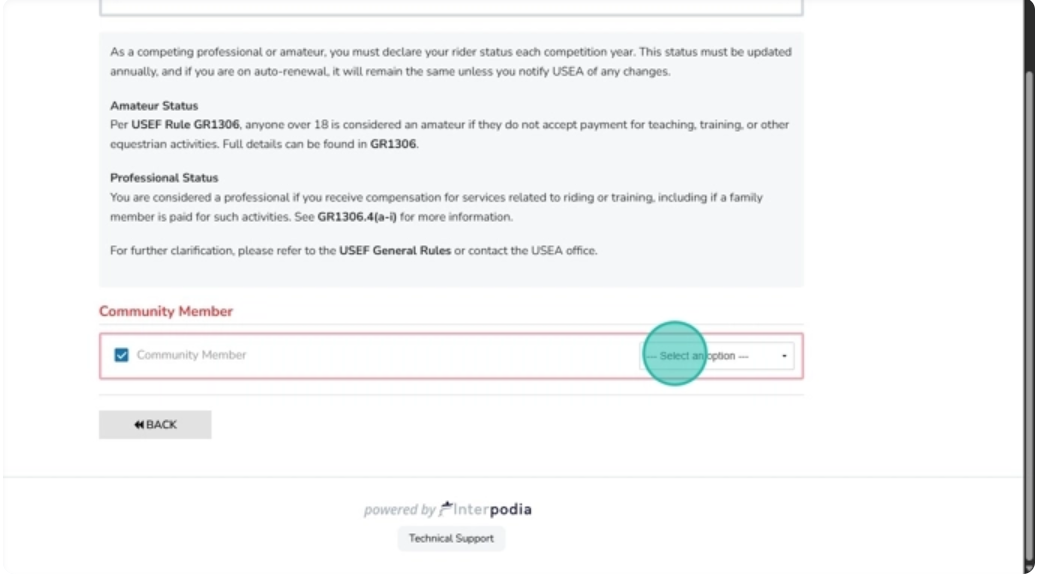
10. Now, select your Area Designation.
Even if you’ve already selected an area-based membership, this step helps ensure you receive the most relevant updates and gain access to resources specific to that area.
If you prefer not to be associated with any area, select “No Area Designation.”
Then, click “Next” to proceed.
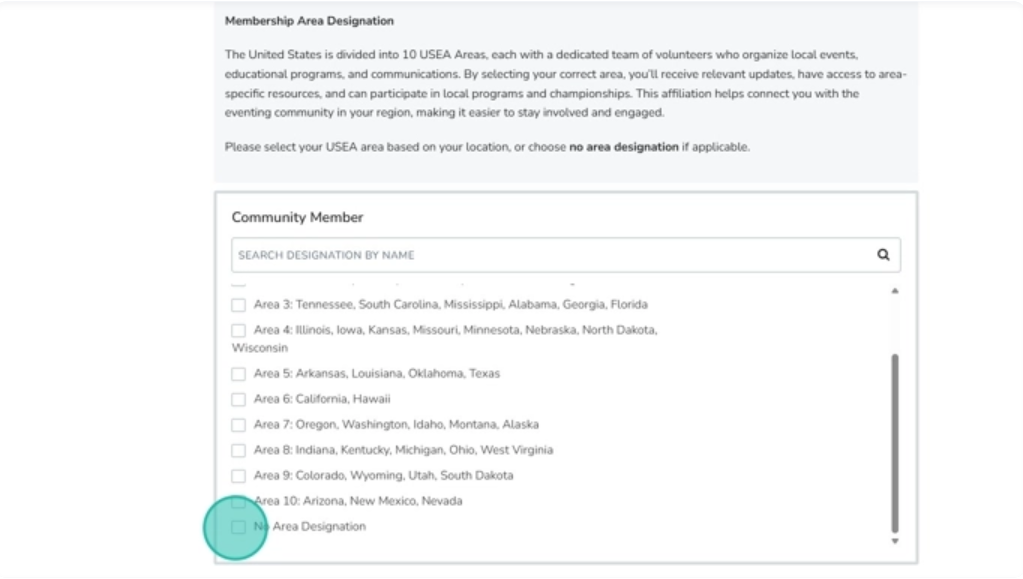
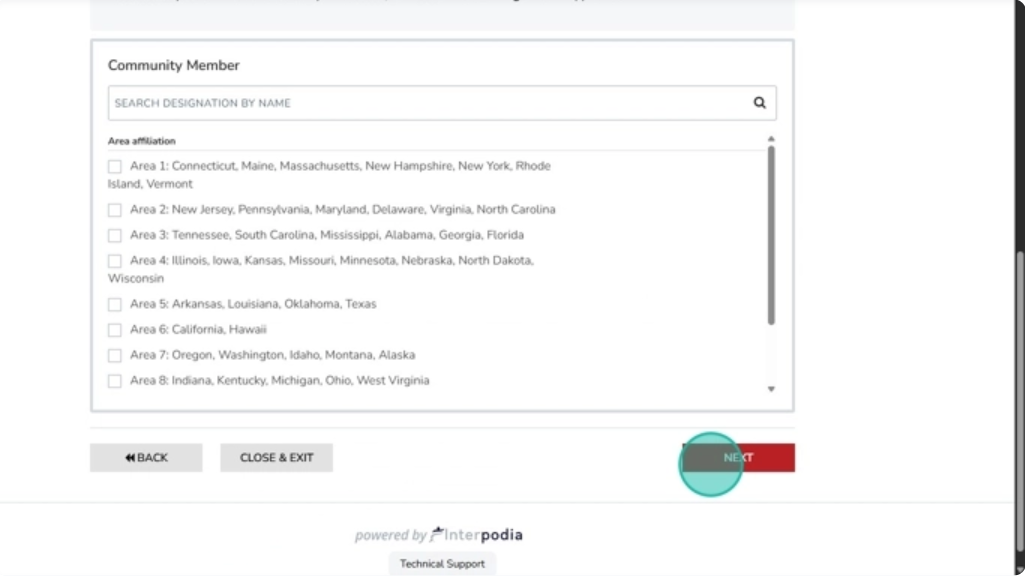
11. In this step, you’ll be asked a few additional questions, such as:
- Would you like to join the USEA mailing list?
- Are you already a member of USEF or FEI?
- What are your main areas of interest?
Please note that any field marked with a red asterisk is mandatory.
Click “Next” to save and continue.
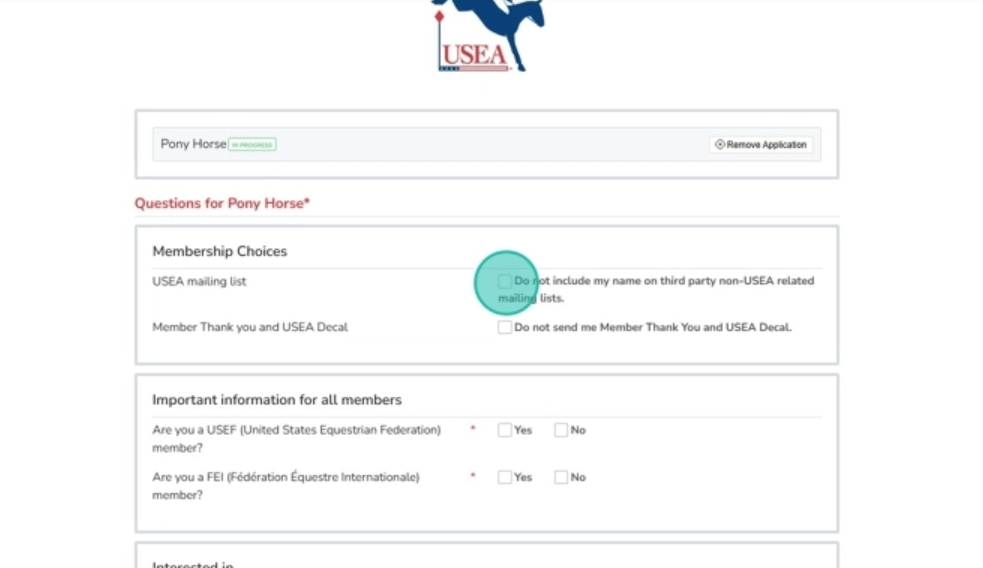
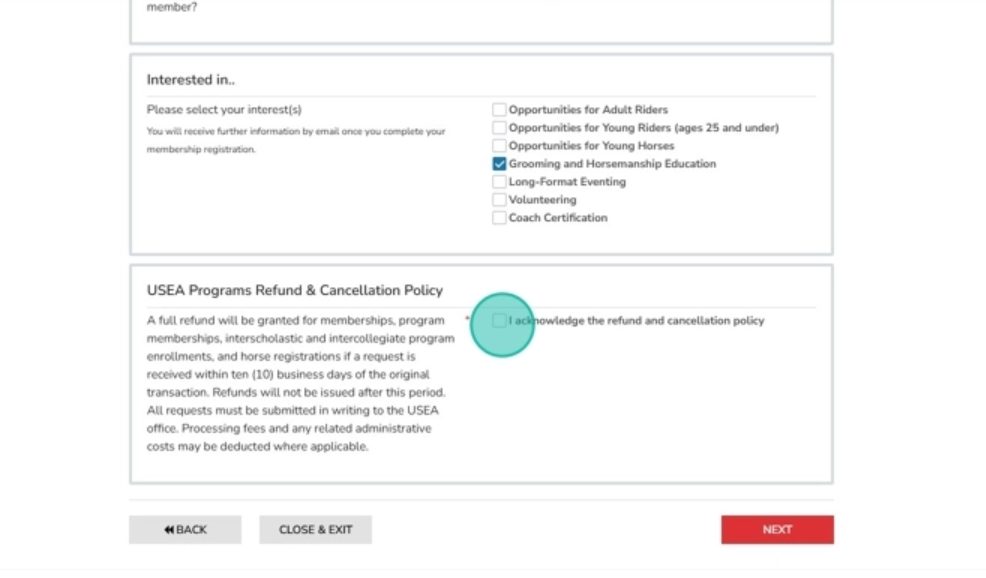
12. Now you’ll see the USEA Store.
You can add optional items to your cart here.
This step is completely optional—if you’re not interested in any items, simply click “Next.”
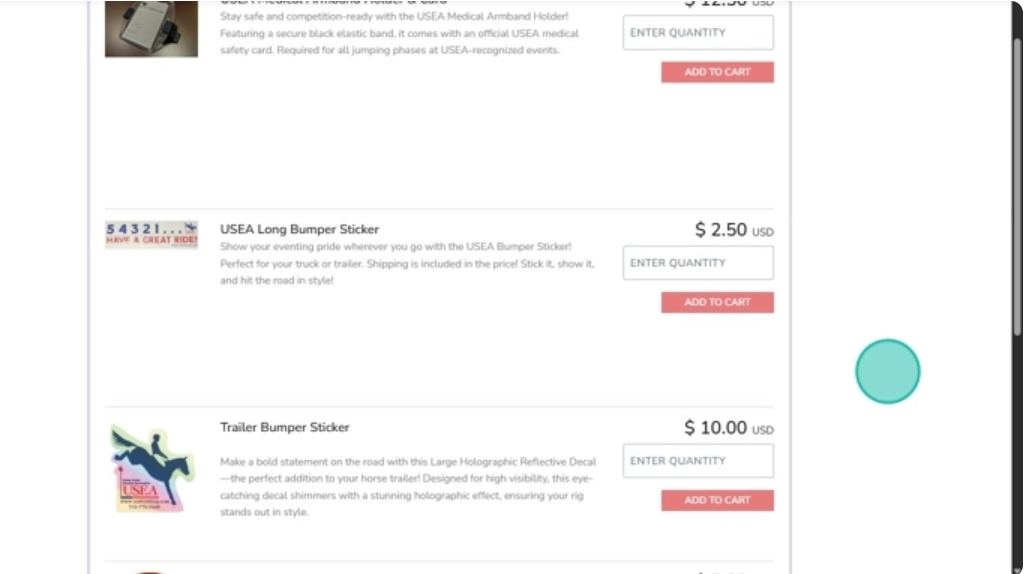
13. Before proceeding to your cart, take a moment to review all the information you’ve entered.
You can edit any section by clicking the “Edit” button next to it.
At this point, you also have the option to register another member before finalizing your order.
When you’re ready, click “Continue to Cart.”
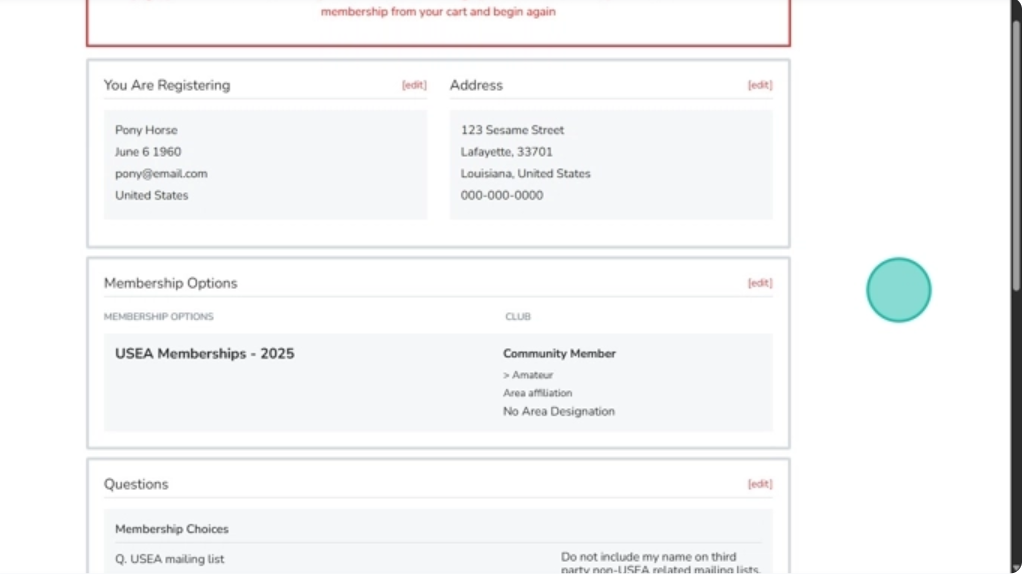
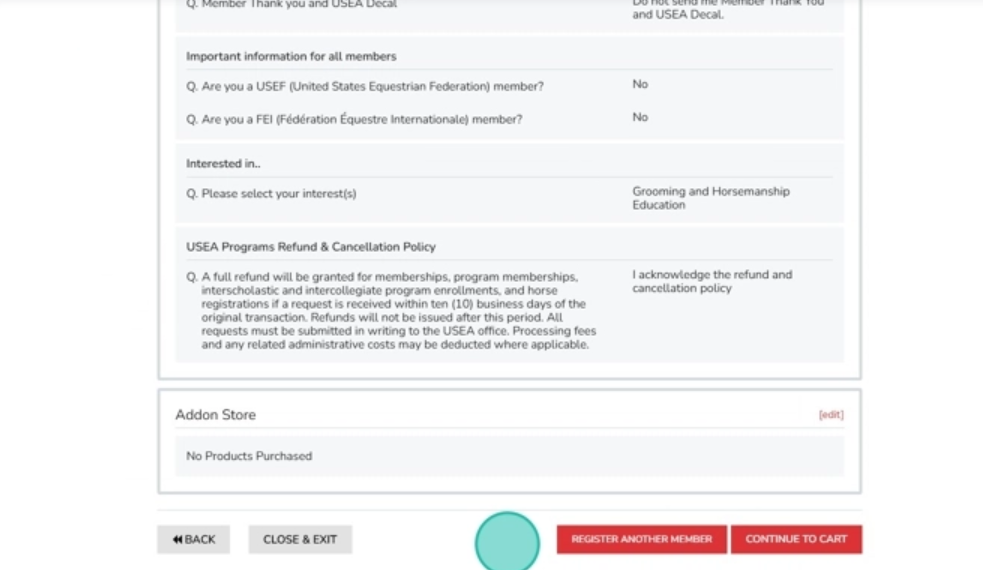
14. You’ll then see a page with the option to donate to the USEA Foundation.
If you’d like to contribute, simply select an amount—it will be added directly to your cart.
This is also optional. To continue, click “Proceed to Cart.”
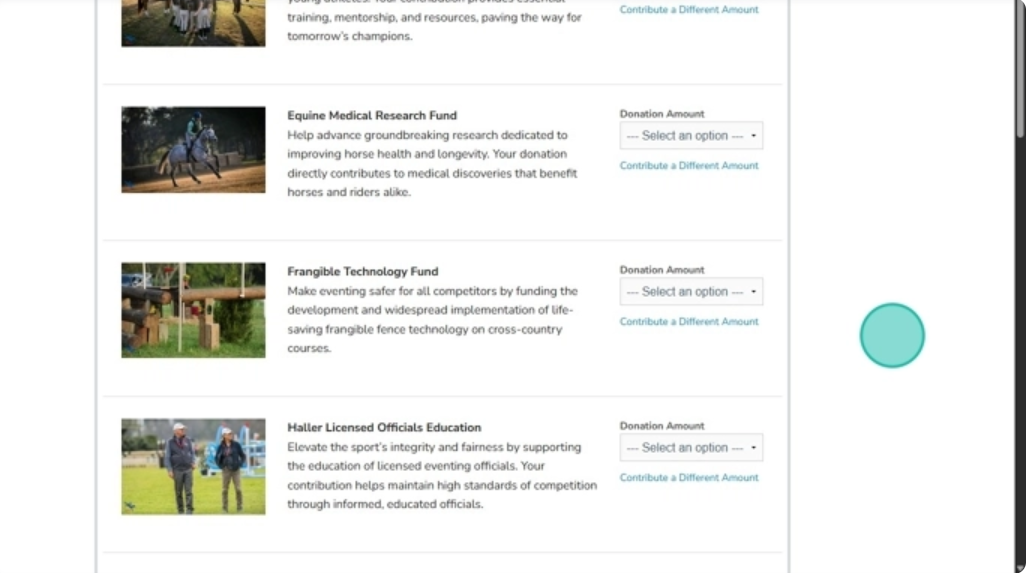
15. Once in your cart, you’ll be able to review your order summary, including all selected items and a breakdown of your membership details on the left side.
To complete your order, enter your credit card information and click “Submit & Complete.”
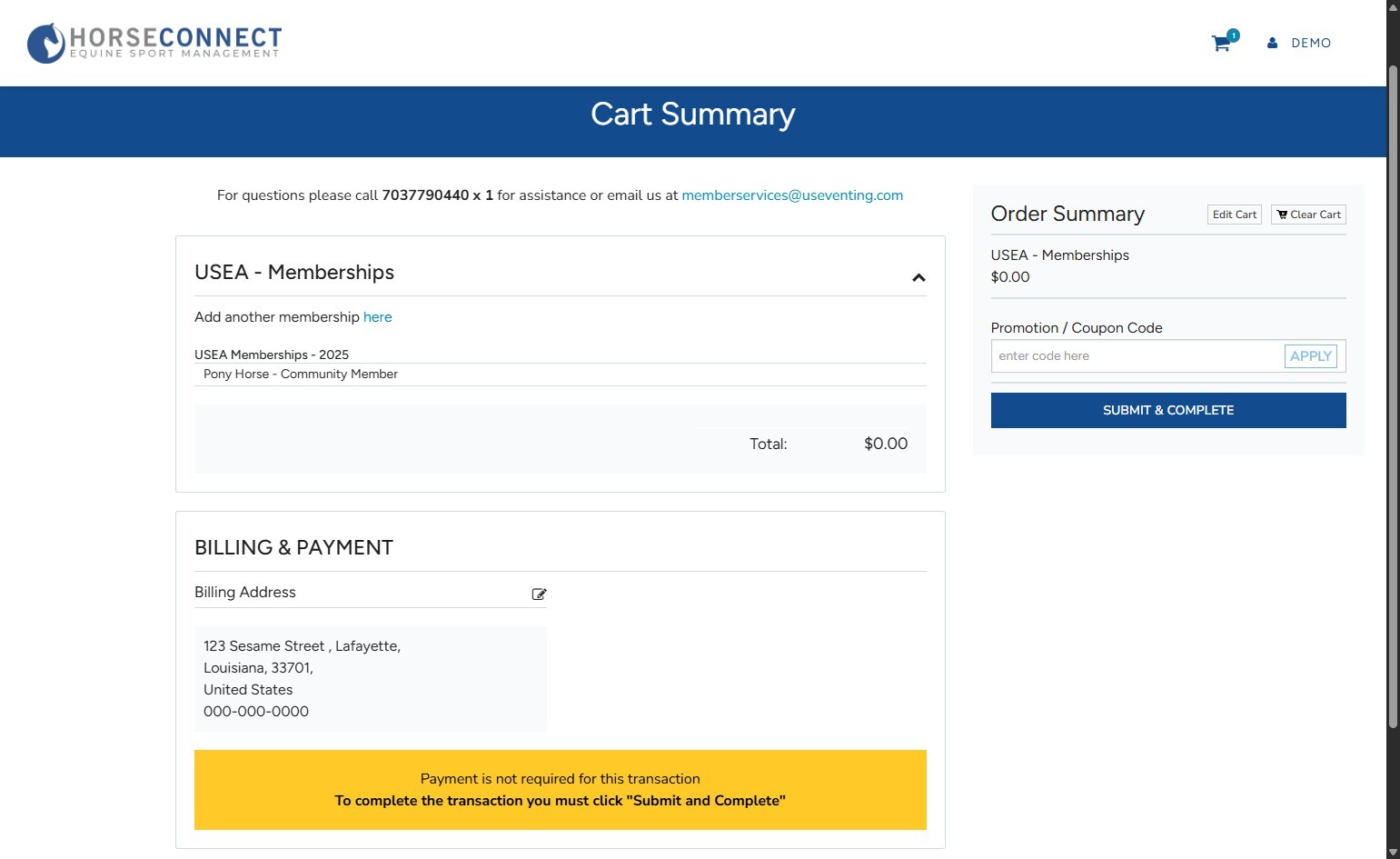
16. You will receive a confirmation email with your membership details and a receipt summarizing your full order.
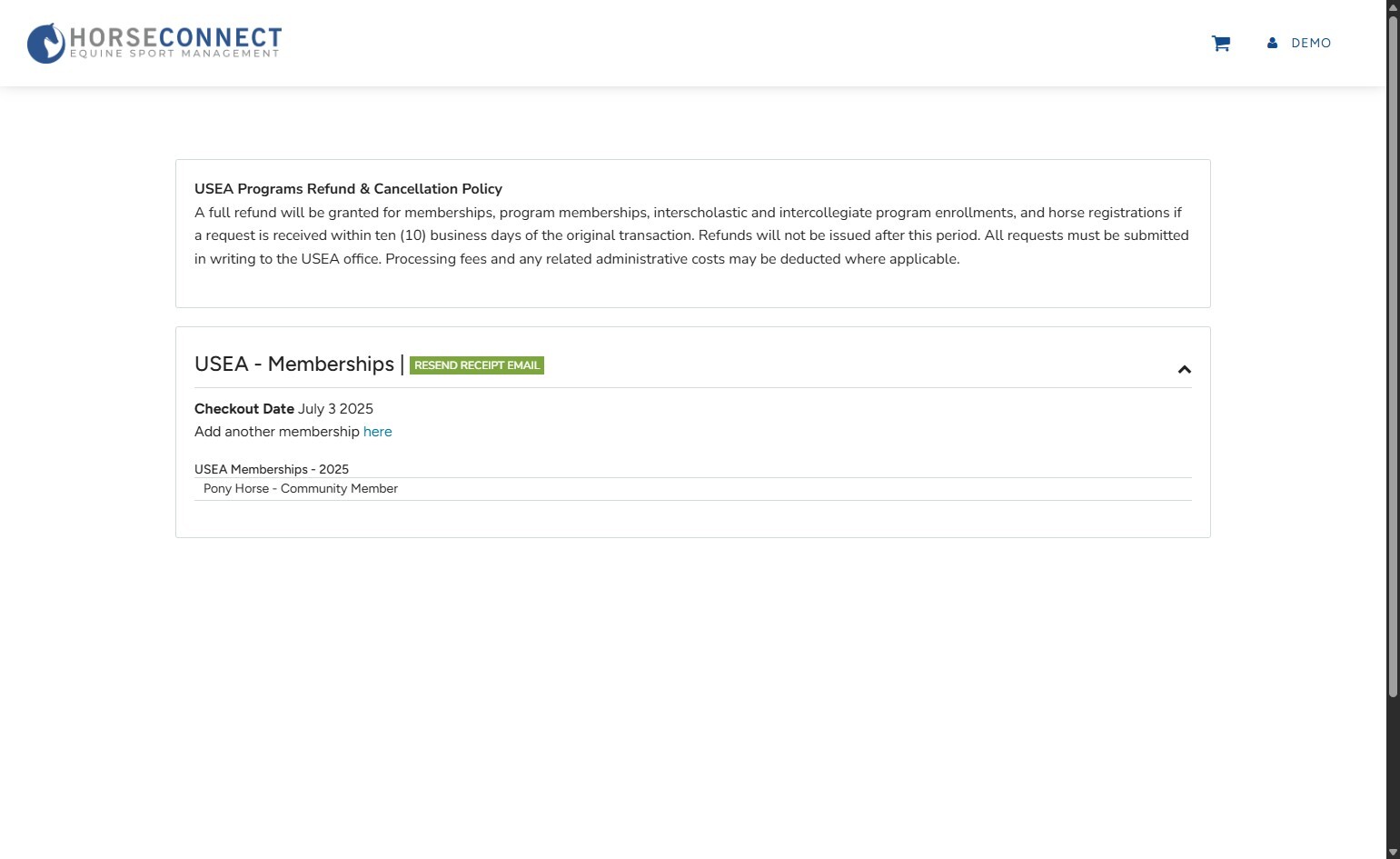
Congratulations, you've completed your membership registration or renewal for the 2025 USEA competition season! Log back on to USEventing.com in two weeks for instructions on how to complete a horse registration. If you have any additional questions regarding the membership registration process, please contact the USEA IT Department at [email protected].
About the United States Eventing Association
The USEA is a non-profit 501(c)(3) educational organization committed to providing eventing enthusiasts with a competitive level suited to their individual skills. By assisting and educating competitors, event organizers, and officials; maintaining responsible safety standards; and registering qualified competitions and clinics, the USEA offers a strong and continuous training opportunity for an ever-expanding field of world-class competitors. Just as importantly, the USEA provides a means for all riders, regardless of age or ability, to experience the thrill of eventing. To learn more, visit www.useventing.com.